Everyone is looking for the perfect job with great pay and excellent perks. So, it’s important to recognize that the first step to landing the job of your dreams, is to craft an impactful resume. The good news is that we’re here to show you how to win the attention of prospective employers in just 2 steps. Read on to know more:
Step 1: Inform Employers about Your Education & Professional Experience
Start with the basics:
- Contact Information: Full Name, Email address & Phone Number
Note: Avoid Oversharing: For example, while you may not think twice about sharing your street address, if you don’t live locally, recruiters may just skip the rest of your resume, without considering that you may intend to relocate.
- Educational Qualifications: Information on your degree, university, on-campus activities and honors.
Note: Stick to the most important information: For example, avoid mentioning your graduation year if you’re over three years out of college. Prospective Employers only need information on your degree and you don’t want to run the risk of being discriminated based on your age.
- Employment History: Previous places of work, duration of employment and responsibilities undertaken at each.
- Note: Keep it brief: Only include the most recent work experience (upto 10 years) of your career. Focus on showcasing experience that is most relevant to the position you are applying for.
Step 2: Format Information Appropriately
Your resume format will vary based on the job you are applying for. For instance, you can showcase more of your personality if you’re applying for a creative role. Conversely, a role in accounting or sales, will require a more formal, no-frills resume format.
Here are 5 useful steps to format your resume effectively:
- Choose an easy to read font, like Helvetica, Arial or Times New Roman.
- Keep the formatting style consistent across your resume: headers indentations and bullet points.
- Write your resume in chronological order, starting with personal information and contact details, followed by your employment experience, educational information and finally your skills and hobbies.
- After formatting your resume, save it as a PDF to maintain the formatting even when your resume is opened on another computer.
- Save your resume as ‘’First name, last name, resume – for example, JohnSmithResume. This will help employers identify the file easily.
What are you waiting for? It’s time to start applying! Good luck with your job search.